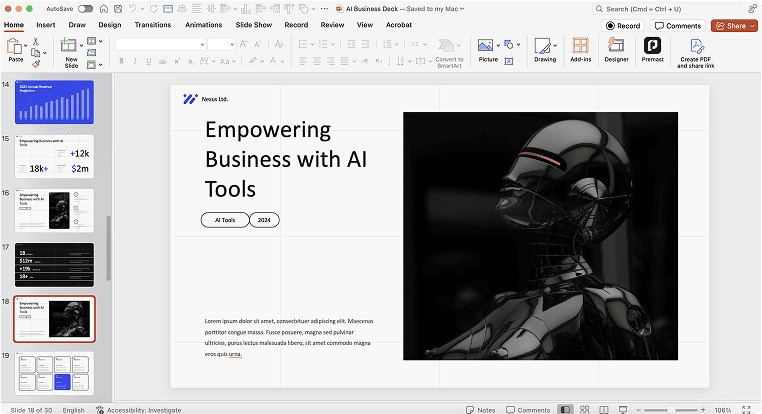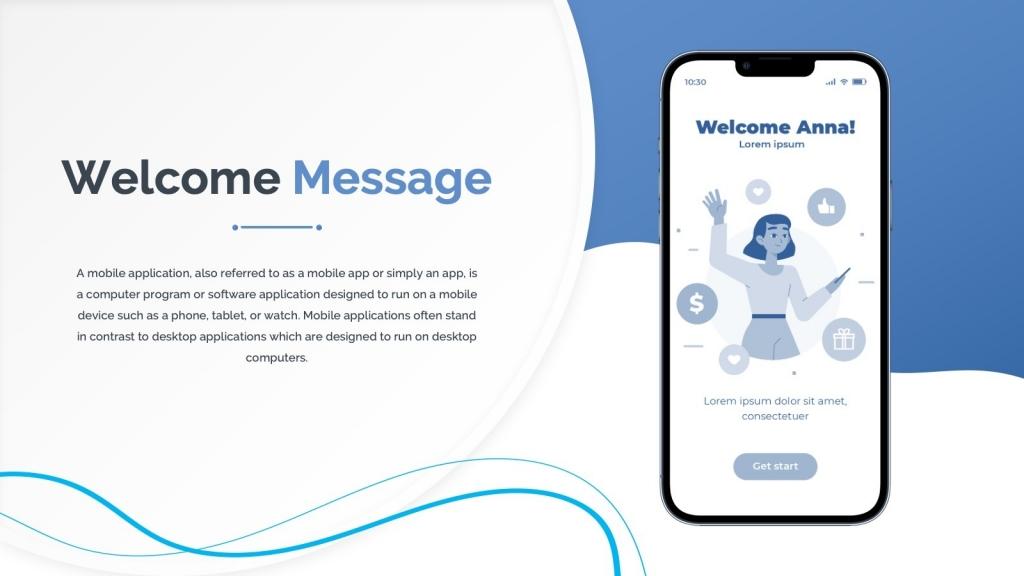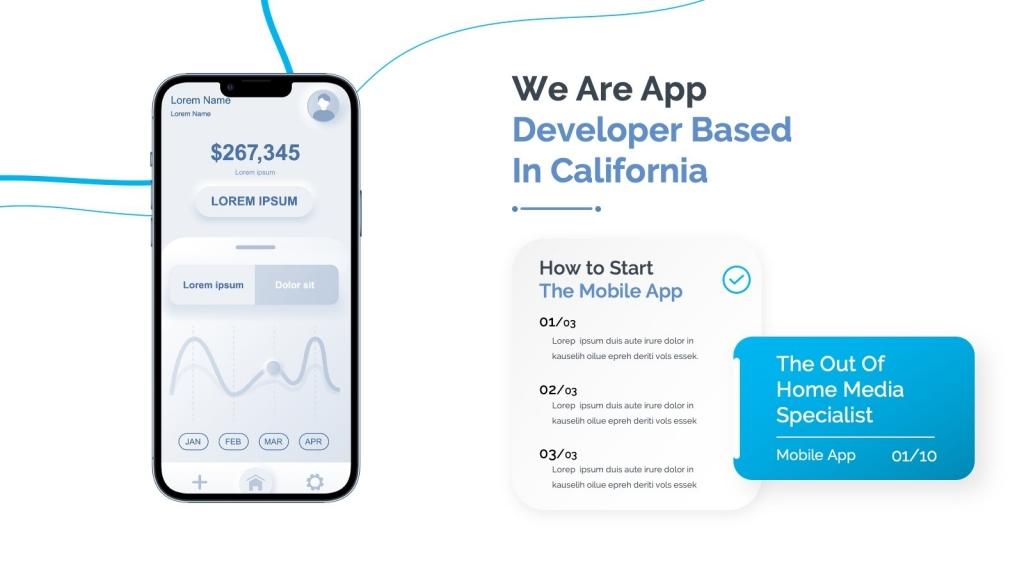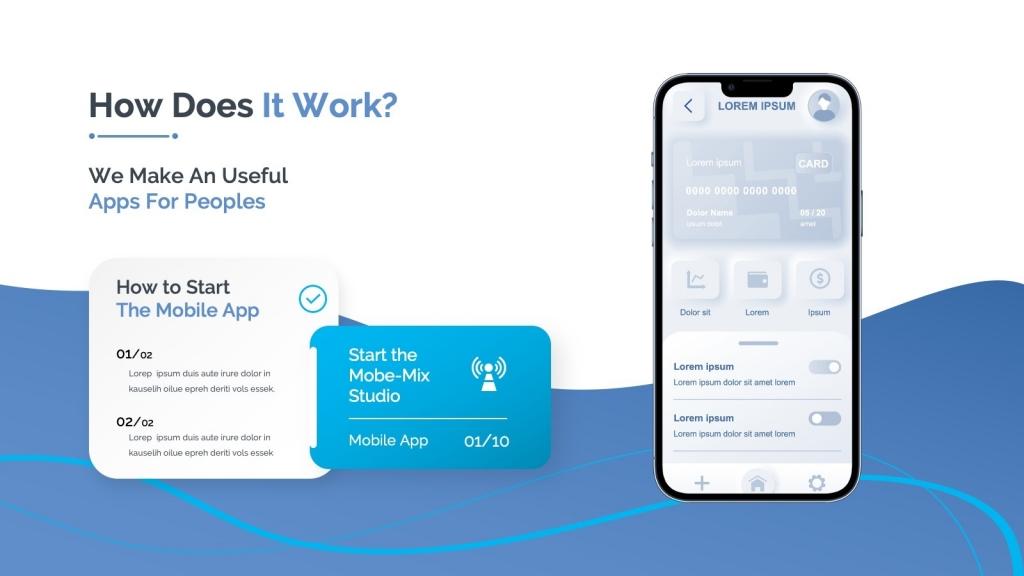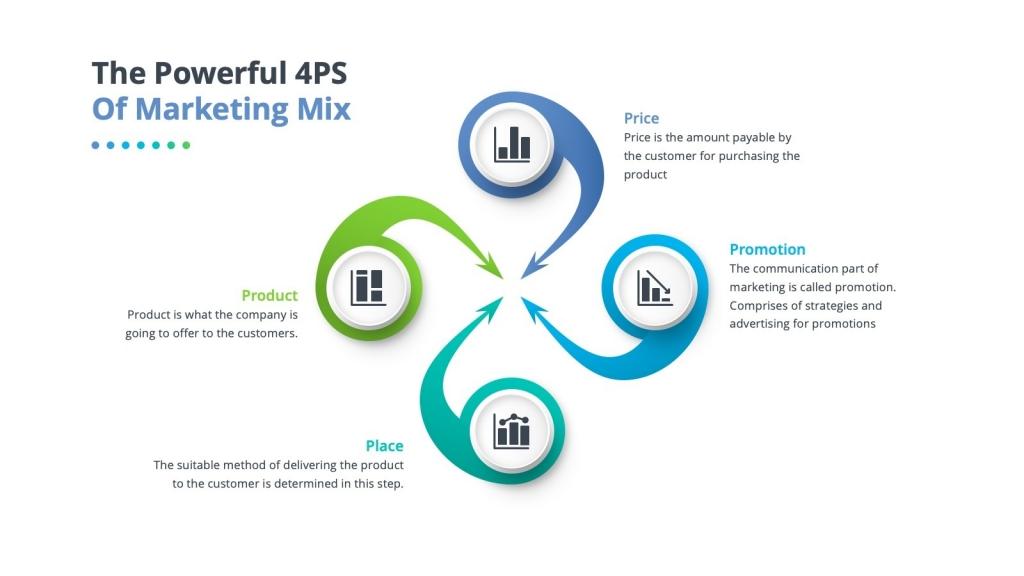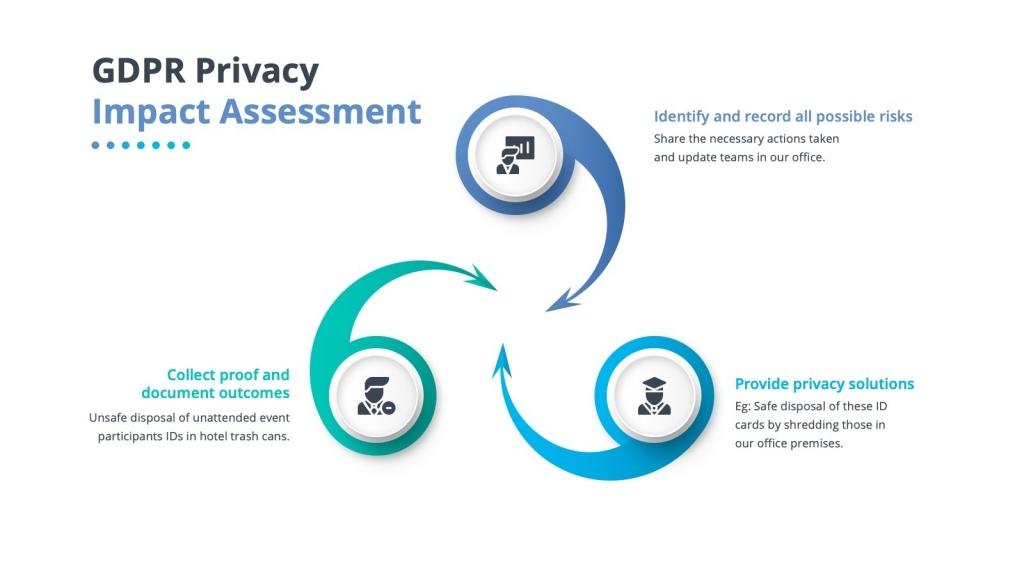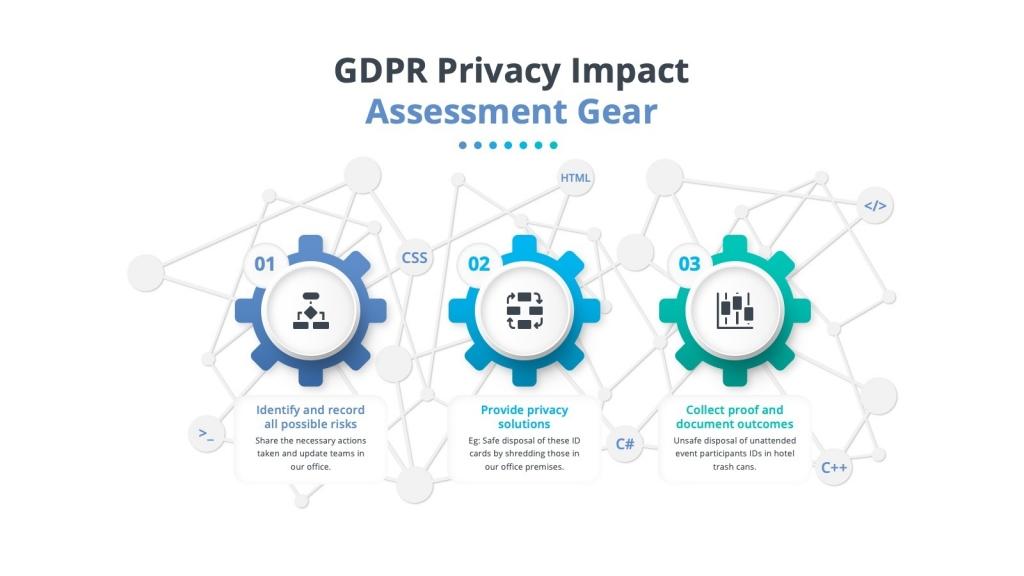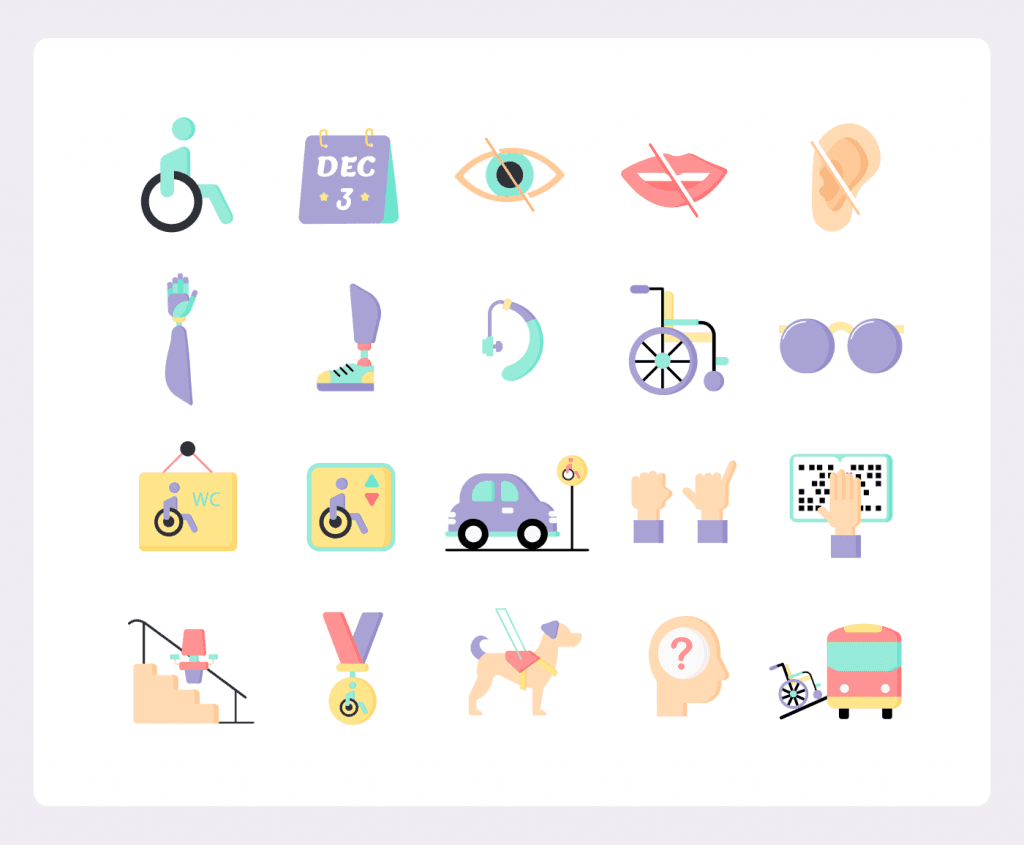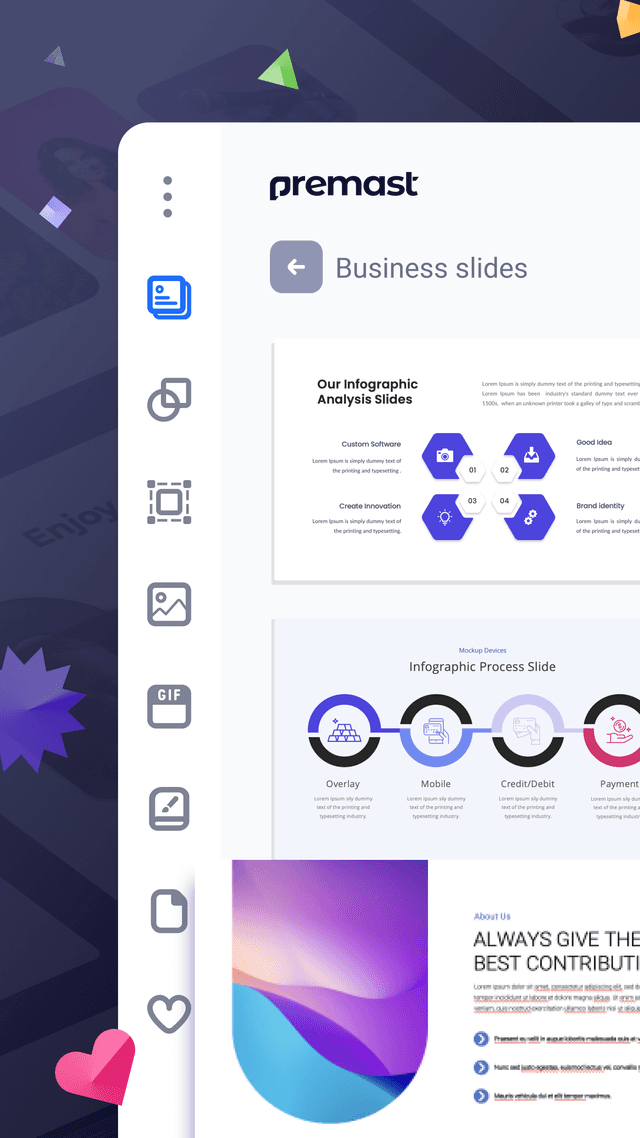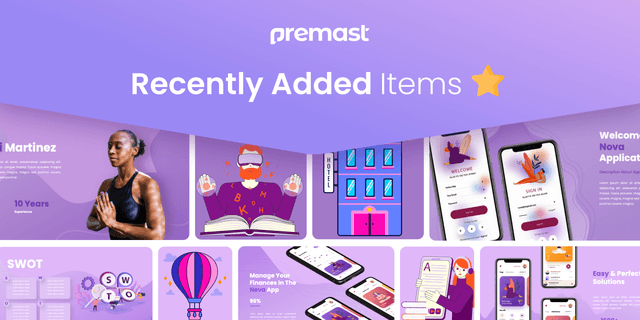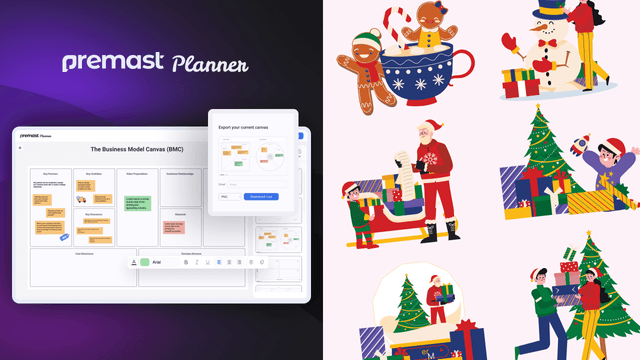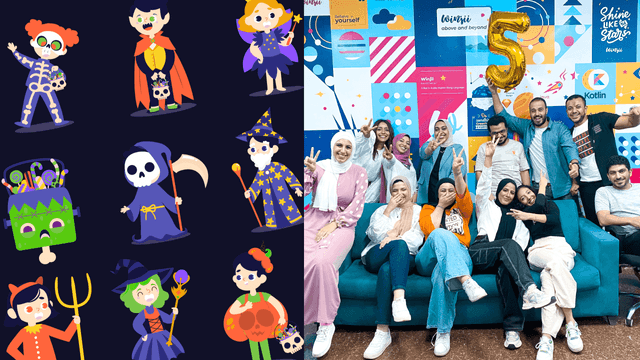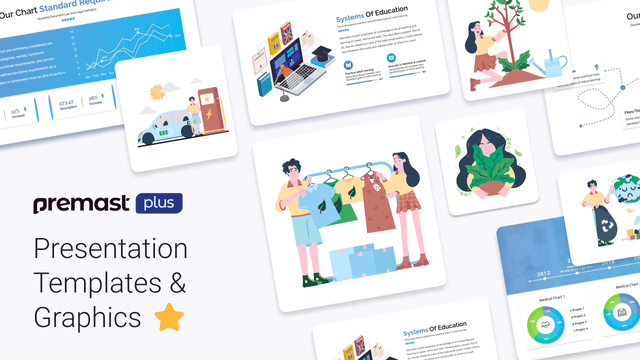Recently Added Templets And Disabilities Icon Set
As presentation design is defined as an idea sets in a group of slides with words and images to persuade the audience. We at Premast believe it has a key role in presentations. Designs support the idea and simplifies audiences’ understanding. It needs to be simple, consistent and focused in order to deliver it’s purpose. So here we present some of our newly created designs to nourish your content and presentation.
Note, you can like all the items and access them later in the Favorite tab in your plugin😉.
Welcome to our meeting slide, it is designed to be used at the start of the presentation. You can write your introduction or the main idea you will discuss. Also you can write a brief about whoever is presenting, it has multiple uses.
Welcome message slide, it’s created to welcome your audience in the beginning of the presentation too. Also it helps you to introduce your presentation idea, and the sequence from the start tell the end.
(We are App developers based in California) slide. This slide can be used to introduce your team in meetings and presentations. You can also mention your work history, where are you from, what you do, what’s your goal or even your plan main points.
How does it work? slide. This slide allows you to view and explain how your product works. You can show steps and a guidelines too. This slide is editable to fit different types of products.
(Our products laptop mockup) slide. It is used to help you present your product as a mockup. You can write a description about it, mention it’s features or more. In this slide you can present more than one product at a time.
(Our products I-phone mockup) slide, which is a different form of mockup slides too. Using it you will be able to give guidelines or a brief about your product. As you need to persuade your audience during the presentation.
(Best Product I-phone mockup) slide, is also another format for mockups. You can show more details in this design. Write a product descriptions, also share your numbers and percentages too.
(Best products I-pad mockup) slide. It is used in the presentation to show a real mockup of a product. It helps you present products features, how it’s used and your numbers to the audience.
9- Best Products Ipad Mockup slide
(Best products Ipad mockup) slide. It is also used in the presentation to show a real mockup of your product. You can write a description of a product, how it’s used and also share your numbers for the audience.
(It’s not about ideas. It’s about making ideas happen) slide. It’s created to help you present your ideas and persuade your audience. It allows you to write a brief about the idea or mention your team.
The powerful 4PS of marketing mix slide. This is used to present your ( Price, Promotion, Place and Product). By presenting these 4PS to your audience and showing these numbers which gives more credibility in your presentation.
Marketing plan cyclic diagram slide. It is used to present your plan (Goal identification, Market research & Analysis, Identify & Segment clients, Plan & schedule activities, Execute & review). You can add a brief about every step in the plan.
GDPR privacy impact assessment slide. You can show the results of(Identifying and record all possible risks, Collecting proof and document outcomes, Providing privacy solutions). As creating this asset will support your subject and persuade your clients.
GDPR privacy impact assessment gear slide. It is another form of assessment that you can use in your presentation in a gear-like shape . you can mention the steps of assessment ( Identify and record all possible risks, provide privacy solutions, collect proof and document outcomes).
Cyclic diagram marketing campaign lifecycle slide. This can be used to present your campaign steps. (select product, target audience, send messages, Use social media, invest & execute, measure value).
This icon set is about disabilities, here you will find icons that will nourish your content and presentation. In this set you will find different visuals that will brighten and support your cause. Just pick the one you want and adjust it to fit your needs. All icons are fully editable and accessible through the PowerPoint plug-in.
View icon set
These are some of the recently added items in the assets library. You can find out more by visiting Premast-Plus. You can get fresh designs daily to create an astonishing and professional presentation. Remember, all the items are accessible in PowerPoint through our Plug-in and soon will be available in Google slides too.
You are invited to join our private community. Where you could get inspired to address your ideas professionally, Join our discussions, learn some new tips, be provided with our latest updates and new features, and get a fast response to all your needs and questions. It’s a really great impact you can add by sharing with us your reviews and suggestions.
Spread the word
Start for free.
Design, manage and share your Presentation and branded content