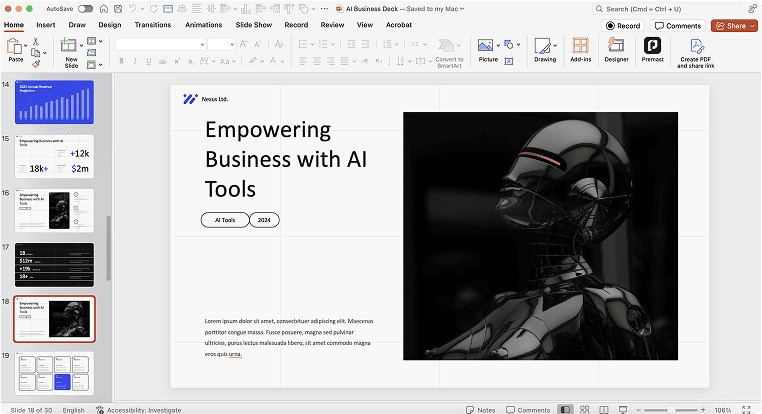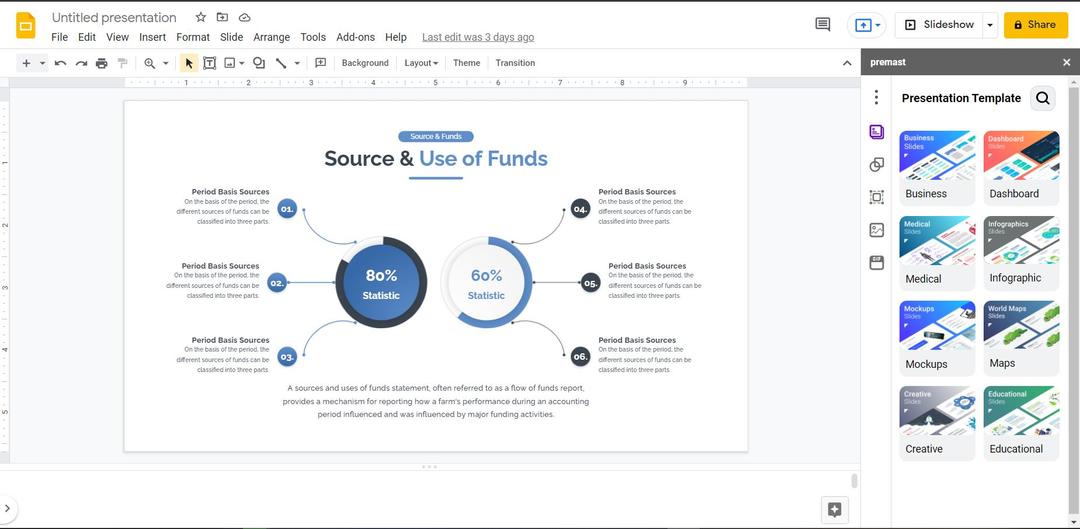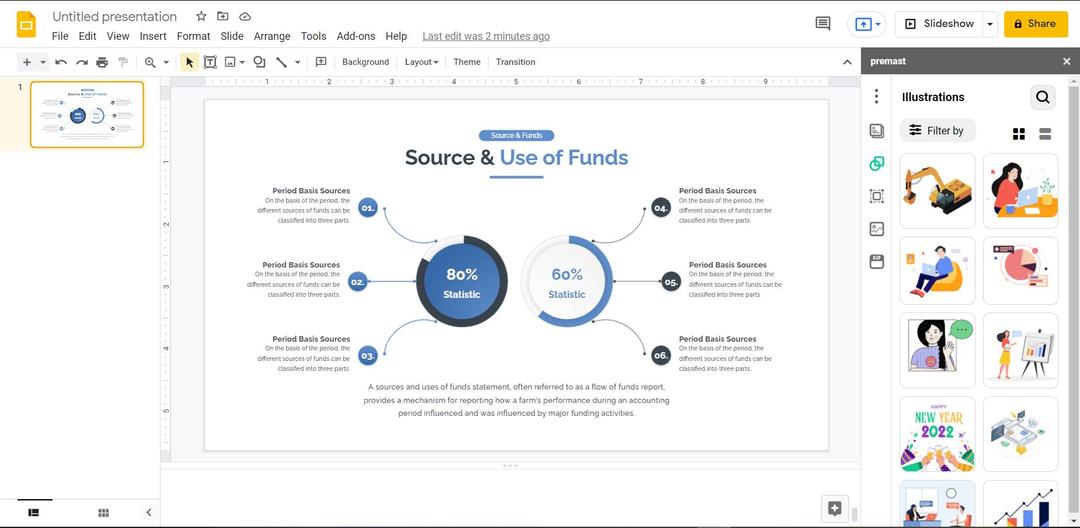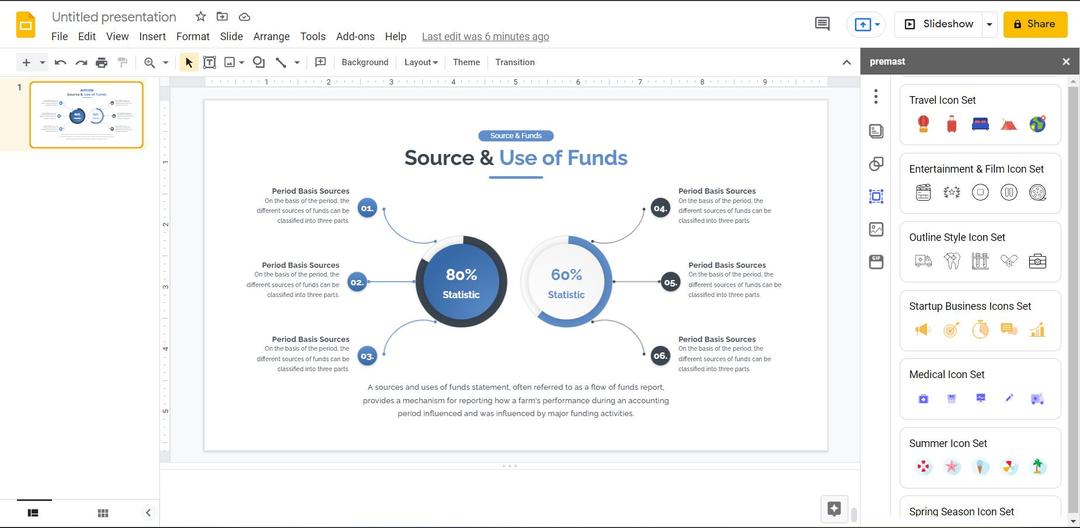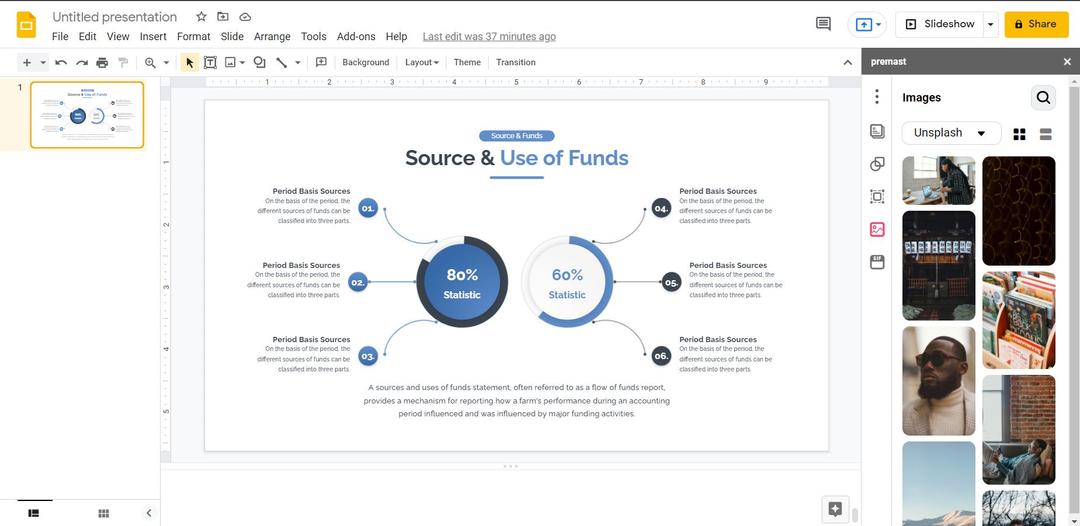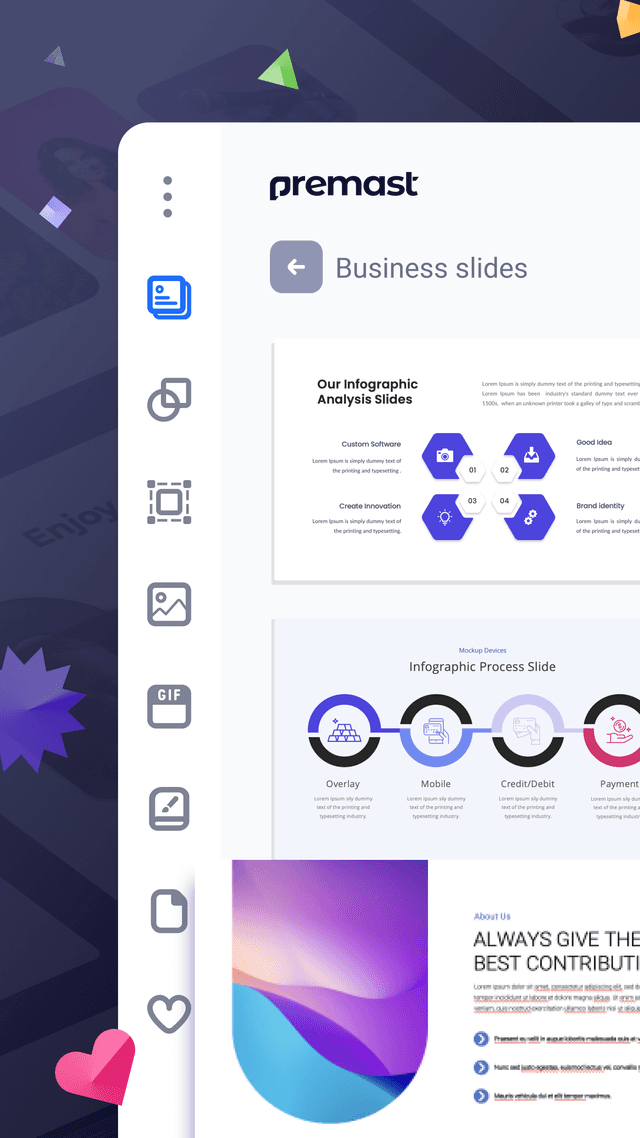Premast Plus: Google Slides New Add On. All you need to know!
Pick a one, PowerPoint or Google Slides?! You know what, you don’t have to anymore. For those who don’t know what is Premast Plus, we are a platform that enables you to create presentation designs with total ease. Mainly by providing all the needed assets inside your design tool. It’s been 2 years now, after building our PowerPoint plugin, we are now releasing our Google Slides Add on to test and development.
There are a lot of design tools available, but Premast is created especially to empower the non-designers who don’t have much time or the needed experience to create professional presentations. It is built for marketers, freelancers, entrepreneurs, teachers, educators, students, medical specialists, creative artists, and more. You can also create different types of designs and go beyond the borders of the PowerPoint and Google Slides regular size.
Now let’s get to details about Google Slides New Plugin and what to expect out of it.
Google Slides Add on
Premast Plus is a new Google Slides Plugin that provides users with a variety of features and tools to help them create and edit presentations more effectively. The Add On includes a range of tools, including a timeline, slide notes, and speaker notes editor, as well as a range of templates and themes. Additionally, Premast Plus offers users the ability to add interactive elements to their presentations, such as polls and quizzes, as well as video and audio content.
A while ago we shared a link to our Private beta version of the P remast Plus Plugin for Google Slides, which you are totally invited to check and try out from here.
Google Slides is one of the most used tools when it comes to presentations. And actually, we have been asked to create this Add-on since we announce the PowerPoint version and finally, it’s here. With this Plugin, you will save tons of time searching for high-quality assets. It provides a wide range of design assets to help you through and inspire your designs.
Inside the Google Slides Plugin, ready-made templates, illustrations, icons, images, and Gifs.
Google Slides Add On -Templates
A wide range of professionally designed slides templates for you to use. All you need to do is pick the one you like, insert your text and adjust the colors to fit your theme. The fact that these slides are fully customized, gives you the freedom to create your version out of the assets provided.
Multiple categories are available to choose from, Business, Creative, Education, Medical, Infographics, Maps, and Dashboards. We always add to them and are open to adding more categories as we make a weekly poll on our private community for new ideas and templates. You can join and suggest others.
Illustrations
Adding art to your presentation shows uniqueness, that’s why we created a category called illustrations for graphics drawn by our artists. Every occasion has some attractive illustrations to celebrate. Also, we have some for teams, businesses, medical, studying, and much more.
You can celebrate Valentine’s, Halloween, and Christmas. All of the illustrations are editable and you can easily access them inside Google Slides.
Icons
Usually, icons are used to deliver your message faster, in presentations, it’s so critical to add meaning full visuals that demonstrate your ideas. I mean if you added a clock, you will understand we are talking about time, a dollar sign means money and a lamb is an idea.
You can choose from the icons packs available and add them from inside your Google Slides. It is easy and variant to give you options.
Integrations
We added visual integrations to give you all the needed assets for designing the perfect presentation. You will find a large number of options when it comes to images as we introduce two of the most popular images stock integrations which are Unsplash and Pixabay.
Giphy is another visual integration, that helps you insert gifs into your presentation design. Gifs are popular as they are fun and cool. A wide range of options to check out inside your Google Slides, with a few clicks you will get perfect professional designs.
Google Slides Plugin from Premast Plus is under building we have a lot of plans and ideas to implement. with you giving it a try and giving feedback, we will be able to add to and develop it. PowerPoint Plugin is a hit already and we are looking for the same success.
Don’t forget to try it out from here, and join our private community for direct communications, discussions, and new hot items. We at Premast are excited about our Google Slides Plugin and soon we will publish the public version until that feel free to join the private beta version.
Share your thoughts down below in the comments, it would be really appreciated
Spread the word
Start for free.
Design, manage and share your Presentation and branded content