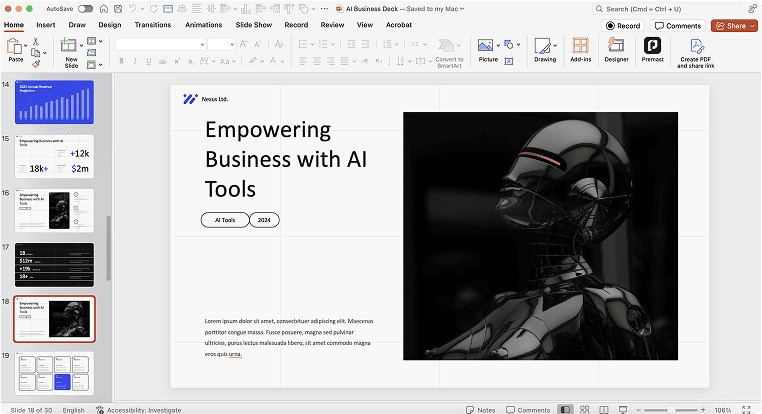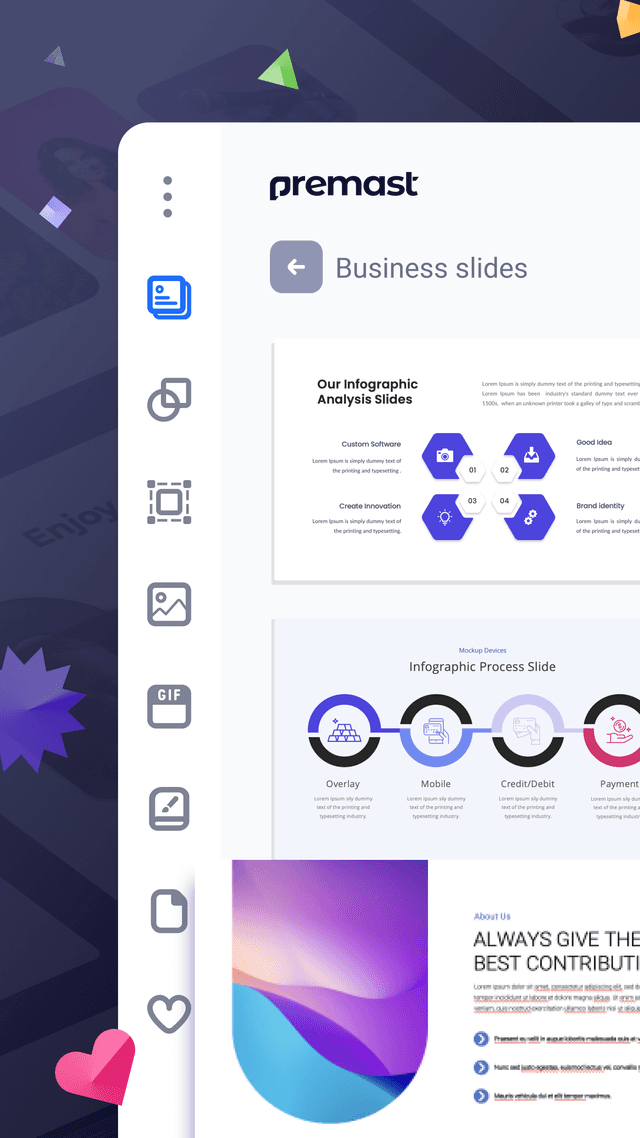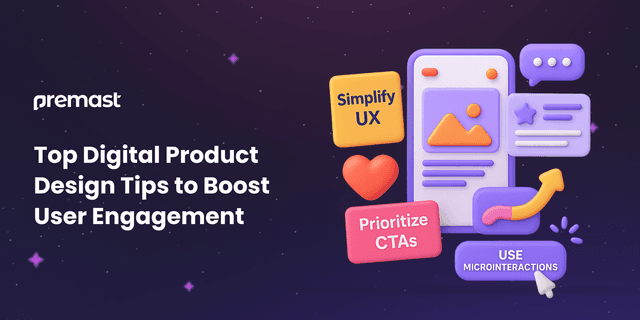How to Redesign Your Site Without Losing SEO
Planning a Website Redesign? Here’s How to Keep Your SEO Safe
Thinking about giving your website a fresh new look? That’s exciting! But before you dive in, there’s one important thing to keep in mind: protecting your SEO. Many site owners redesign their sites only to see their search rankings drop afterward. Why? Things like broken links, missing pages, and slower load times can sneak in during the process. A redesign doesn’t have to hurt your traffic; it just needs the right plan.
A Website Redesign Is More Than a Fresh Look.. It’s a Smart Move for Growth
Redesigning your website isn’t just about updating its look; it’s a golden opportunity to enhance the user experience, improve functionality, and ensure your online presence reflects your brand’s growth and goals. But while it’s an exciting journey, it can come with a few bumps, especially when it comes to SEO.
Without the right strategy, a redesign can impact your search rankings and visibility. The good news? With careful planning, you can refresh your website without losing the SEO power you’ve built up over time. In this guide, we’ll walk you through everything you need to know about website redesign and SEO, including how a redesign can affect your rankings, common SEO mistakes to avoid, and 15 must-follow steps to keep your site ranking high in search results.
How a Website Redesign Can Affect Your SEO Rankings
Consider giving your website a fresh new look. A redesign can be a smart move that improves the overall user experience, speeds up your site, and makes your brand stand out. But it’s important to approach it carefully, because if done wrong, it could hurt your search engine rankings.
Redesigning your website is a bit like renovating a garden. You want to add beautiful new features, but if you forget how everything works together, you might accidentally undo a lot of the progress you’ve already made. The same goes for SEO. When key elements aren’t handled correctly, your visibility on Google can drop.
One common issue is changing page URLs without setting up proper redirects. This leads to broken links, lost backlinks, and a big drop in traffic. Instead of boosting visits, the redesign might drive people away.
Search engines like Google also rely on certain signals to crawl and rank your site. If things like meta tags, structured data, or keyword placements are overlooked during the redesign, it can make your content harder to find and rank. That’s why it’s essential to keep SEO best practices in mind throughout the process. A website redesign can help you grow, but only if you protect the SEO foundation you’ve already built. Plan, work with SEO in mind, and you’ll come out stronger than ever in search rankings.
Avoid These Common SEO Mistakes During a Website Redesign
Redesigning your website is an exciting opportunity to improve your brand image, user experience, and functionality. But even small SEO slip-ups during the process can hurt your visibility in search engines. To keep your traffic steady and rankings strong, it’s important to be aware of common SEO pitfalls and how to avoid them. Let’s take a closer look!
Losing Indexed Pages
One of the biggest risks during a website redesign is accidentally losing indexed pages. When you update your site’s structure or content, search engines may have trouble finding and understanding your new pages right away. This can lead to temporary drops in traffic while your site gets re-crawled and re-indexed.
To prevent this, follow a comprehensive SEO checklist for website redesigns. Make sure key pages stay accessible and properly linked. After launching the new design, run regular site audits to catch and fix any indexing issues early. By being proactive, you can keep your SEO performance strong and enjoy the benefits of a fresh new site, without losing the traffic and rankings you’ve worked so hard to earn.
Don’t Forget Redirects When Changing URLs During a Website Redesign
One of the most common (and costly) SEO mistakes during a website redesign is changing URLs without setting up proper redirects. If users land on a broken or outdated link, they may not find the content they’re looking for, and search engines might drop your rankings as a result. To avoid this, use 301 redirects, which tell search engines and browsers that a page has permanently moved to a new URL. This helps preserve your SEO value and ensures a smooth user experience.
If your redesign includes several URL changes, organize everything in a spreadsheet. You can map old URLs to new ones using simple formulas and collaborate with your development team to make sure all redirects are set up correctly and thoroughly tested before the new site goes live.
The SEO Power of a Mobile-Optimized Website
In today’s mobile-first world, making sure your website works beautifully on smartphones and tablets is more important than ever. Since Google uses mobile-first indexing, it primarily looks at your site’s mobile version to decide where it ranks in search results. If your site isn’t easy to use on a phone, visitors might leave quickly and that can hurt your rankings.
Did you know that in the U.S. alone, more than 60% of all search traffic comes from mobile devices? That’s a huge audience you don’t want to lose. To stay ahead, regularly test your site on different screen sizes and devices to ensure a smooth and responsive user experience. Use mobile-friendly testing tools to spot and fix any issues early. And when redesigning your website, be sure to follow Google’s mobile-first indexing best practices. A mobile-optimized site not only boosts your SEO performance but also keeps your visitors happy, and that’s a win-win.
Using Too Many Visuals Can Slow Down Your Website
While visuals can make your site more attractive, going overboard during a redesign can seriously affect your page speed. A slow-loading website not only frustrates visitors who expect pages to load in under two seconds, but it can also hurt your search engine rankings. When users leave because your site takes too long to load, search engines take notice and may rank your site lower. Keeping your visuals optimized helps create a smoother user experience and boosts your SEO performance.
To avoid slow-loading pages, make sure your updated visuals are optimized for speed. Use lazy loading so images only appear when they’re needed on screen; this helps your site load faster. Also, compress large image files and choose efficient formats like WebP. These simple steps not only boost user experience but also improve your chances of ranking higher on search engines by keeping your site quick and responsive.
Why Technical SEO Matters in a Website Redesign
When it comes to redesigning your website, it’s easy to focus on the visual side and forget about the behind-the-scenes elements—like technical SEO. However, skipping key details such as schema markup, alt tags, and other technical components can hurt your site’s visibility and performance in search engines.
For example, missing or incorrect alt tags mean your images won’t be properly indexed by Google, leading to lost SEO opportunities. Similarly, if your schema markup is accidentally removed during a redesign, it can confuse search engines and even cause a drop in rankings and traffic.
To keep your SEO strong during a redesign:
-
Make sure every image has clear, descriptive alt text.
-
Review and update your schema markup so search engines can easily understand your content.
-
Run regular technical SEO audits to catch any hidden issues early on.
For peace of mind and the best results, consider using Technical SEO Services. They can help improve your site’s speed, structure, and search visibility, ensuring a smoother, smarter user experience all around.
15 Friendly Steps to Redesign Your Website Without Hurting SEO
Redesigning your website is a great way to modernize your look, improve user experience, and align with new goals. But if you’re not careful, it can also disrupt your search engine rankings. Here are 15 simple, effective steps to help you redesign your website without losing your SEO momentum.
1. Find Your Top-Performing Pages & Keywords
Before diving into the redesign, take a moment to figure out what’s already working. Which pages bring in the most traffic? What keywords are driving results?
Tools like Google Analytics and Google Search Console make this easy, and they’re free! Review the data to identify your highest-performing content. These pages and keywords are your SEO gold, so be sure to keep them safe during the redesign.
Try to leave these top pages as unchanged as possible. Tweaking them too much or worse, deleting them, can cause a drop in rankings that’s tough to recover from. Think of this step as protecting your website’s SEO foundation while giving the rest of it a fresh coat of paint.
2. Plan and Map Out Your 301 Redirects
When redesigning your website, setting up 301 redirects is essential to ensure everything runs smoothly for both users and search engines. A solid redirect plan ensures visitors don’t land on broken pages and helps search engines understand where your content has moved, preserving your SEO rankings in the process.
Start by making a list of all the web pages you’re planning to change, remove, or merge. Then, match each old URL with its new location or the closest relevant page. For example, if you’re combining two product pages into one, redirect the old URLs to the new, updated version. This simple but important step keeps your site user-friendly, protects your search engine visibility, and ensures your hard-earned traffic doesn’t get lost along the way.
3. Give Your Website an SEO Check-Up
Before planning any big changes, it’s a smart idea to run a full SEO audit of your current website. Think of it as a health check-up—it helps you spot what’s working, what’s not, and where you can improve to boost your visibility in search engines.
An SEO audit gives you a clear picture of your site’s performance and sets the stage for future success. Some common things an audit might reveal include:
-
Broken or outdated links
-
Duplicate pages or content
-
Slow-loading pages
-
Gaps in keyword targeting
-
Mobile responsiveness issues
-
Missing page titles, meta tags, or descriptions
For a fast and effective SEO audit, tools like Screaming Frog and Google Search Console are great starting points. But if you’re looking for deeper insights and expert recommendations, a professional SEO audit can make all the difference. With over 15 years of experience, our dedicated team offers full-service support, analyzing your website’s performance, identifying issues, and helping you boost your visibility online.
4. Map Your Website URLs with a Crawler
The next important step in your website redesign SEO checklist is mapping out your URLs using a website crawler. Tools like Screaming Frog make this easy by scanning your site and creating a detailed list of all your current URLs. The best part? You can crawl up to 500 pages for free! This gives you a clear view of your site’s structure and helps you spot which pages need 301 redirects, updated meta tags, or special attention during the redesign.
Think of a crawler like a curious little robot that follows links on your website, exploring every page it finds, which is why it’s often called an SEO spider. Here’s a quick overview of how to use it:
-
Start the crawl: Simply enter your website’s URL and let the tool scan your pages — even the deeper ones!
-
Review the results: Once it’s done, you’ll get valuable insights, like which pages get the most traffic or have strong SEO performance.
-
Build your URL map: Export the list into a spreadsheet. This becomes your roadmap during the redesign, helping you ensure no important page is left behind.
A clean, well-organized URL structure not only improves user experience but also boosts your search engine rankings. By mapping everything out ahead of time, you’re setting your redesigned website up for better visibility and long-term SEO success.
5. Add a No-Index Tag to Your Staging Site
When working on a website redesign, it’s easy to overlook a small but important step: adding a no-index tag to your staging site. Skipping this can accidentally hurt your SEO by allowing search engines like Google to index your test pages, which may be seen as duplicate content.
To keep your staging environment out of search results, just include a no-index tag in the <head> section of your staging site’s HTML. Here’s the code to use:
Adding this tag tells search engines not to list the staging site in their results, keeping your in-progress updates private and protecting your main site’s SEO.
After applying the no-index tag, use Google’s URL Inspection Tool to make sure your staging pages aren’t being indexed. If they still appear in search results, double-check the tag placement and reapply it if needed. Taking this simple step can save your site from unnecessary SEO issues during a redesign, worth the extra minute!
6. Make Sure Your Website Is Mobile-Friendly
In today’s digital world, most people browse the web on their phones, so making your site mobile-friendly is a must for a successful redesign. A responsive design that adapts to all screen sizes not only improves user experience but also helps your site rank higher on search engine results pages (SERPs).
That said, getting clicks on mobile can be a bit tougher, since click-through rates are usually lower. This makes the mobile space more competitive. To stand out, your mobile site needs to load quickly, be super easy to use, and feel natural to navigate. A smooth, mobile-optimized experience keeps users engaged and supports your SEO, making sure your redesign works with your rankings, not against them.
7. Make Sure Your Robots.txt and Meta Robots Tags Are Set Up Properly
Your robots.txt file and meta robots tags help guide search engines on how to crawl and index your website. Think of them as a set of instructions that tell search engines where they’re welcome, and where they’re not.
The robots.txt file sits in the root of your site and suggests which parts of your site search engines should or shouldn’t explore. Meanwhile, meta robots tags are added to individual pages and give more specific directions, like whether a page should be indexed or if its links should be followed. To check your robots.txt file, you can use various online tools to ensure it’s properly set up. The goal is to make sure important pages are crawlable, while keeping sensitive or private areas off-limits.
8. Keep Your Schema Markup Up to Date
Schema markup is like a translator for your website; it helps search engines better understand and display your content. As you update your website’s design, it’s important to also review and update your schema markup. This ensures that any new pages, features, or design elements are properly recognized by search engines.
For example, if you’re adding a new product page to your online store, schema markup can help Google show important details like the product’s price, reviews, and star ratings right on the search results page. This extra visibility can make your listings stand out and drive more traffic.
Once your new design is live, don’t forget to check the Schema Markup Report in Google Search Console. It can alert you to any issues that might be affecting your SEO. Keeping your schema accurate and up to date is a simple but powerful way to stay ahead in search rankings.
9. Refresh and Enhance Your Existing Content for Better Engagement
Want to keep your visitors interested and coming back for more? One of the easiest ways is to give your existing content a little makeover! Great content not only keeps readers on your site longer but also helps lower bounce rates and boost SEO.
Start by updating any outdated information to keep things current and trustworthy. Next, make sure your writing is easy to read—break up long paragraphs, use simple language, and add headings or bullet points. Don’t forget to sprinkle in relevant keywords naturally to improve your search visibility.
Have an older blog post that’s still getting traffic? Awesome! Give it new life with updated stats, fresh insights, and eye-catching visuals. A little refresh can go a long way.
Keeping your website fresh and relevant shows search engines that your content is current, original, and valuable to visitors. This can help boost your rankings on Google and other search engines. Plus, by following the right steps during a redesign, you’ll protect the SEO foundation you’ve already built, so all your previous efforts continue to pay off.
10. Improve Page Speed and On-Page SEO
Want your website to rank higher and keep visitors happy? Page speed plays a huge role — whether someone’s browsing on a desktop or scrolling on mobile. During a website redesign, improving load time and on-page SEO is essential to avoid losing valuable search engine rankings.
Here’s how you can make your site faster and more SEO-friendly:
-
Optimize images: Compress large images without losing quality to make pages load faster.
-
Minify your code: Shrink CSS, JavaScript, and HTML files to speed things up.
-
Use browser caching: Let returning visitors enjoy quicker load times.
-
Leverage a CDN (Content Delivery Network): A CDN stores copies of your site on servers around the world, so your pages load lightning-fast no matter where users are located.
To see how your website is performing, try Google’s PageSpeed Insights. This free tool gives you a performance score and helpful suggestions to boost speed and user experience. Use these insights to guide your redesign and SEO strategy.
11. Make the Most of Internal Linking
Think of internal links as helpful signposts that guide both your visitors and search engines through your website. As you redesign your site, take time to connect related pages; this not only enhances the user experience but can also boost your rankings in search results.
Start by identifying the key pages you want to rank higher on Google. Then, look for other relevant articles or pages where you can naturally add links pointing to these important spots. For example, if you’ve written a blog post on “Winter Fashion Trends,” you might link it to another page like “What to Shop This Winter.” This helps readers discover more useful content and tells search engines that these pages matter.
Also, don’t forget to check for any outdated or broken links. Replace old URLs with the correct ones or remove links that lead to deleted pages to keep everything working smoothly.
12. Use a Temporary URL to Safely Redesign Your Website
Redesigning your website? A temporary URL can be your best friend during the process! It lets you build and test your new design without affecting your live site’s performance or SEO.
By working on a non-indexed temporary URL, search engines won’t pick up your changes until you’re ready, keeping your current site running smoothly and your rankings intact.
Here’s how to set up a temporary URL the right way:
-
Create a subdomain – Head to your hosting control panel and create a subdomain like
staging.yourwebsite.com. This will be your private workspace. -
Clone your site – Copy your current website’s files and database to the new subdomain.
-
Update settings – Make sure the temporary site’s configuration files point to the duplicated database.
-
Test everything – Check that all features, layouts, and pages work properly without affecting the live site.
Once everything looks great, you can seamlessly transfer your redesigned site to the live domain, ensuring a smooth, stress-free launch.
13. Resubmit Your XML Sitemap
After giving your website a fresh new look, don’t forget to resubmit your XML sitemap! This handy file acts like a roadmap for search engines, showing them all the important pages on your site. By updating and resubmitting your sitemap, you help search engines like Google quickly understand your site’s new layout, including any new pages you’ve added or old ones you’ve removed. This step ensures that your content is crawled and indexed correctly, so your rankings stay strong and your SEO continues to perform well.
Updating your sitemap is quick and easy! Just upload the new sitemap.xml file to your website’s server. Make sure it’s placed in the root directory, which means you should be able to access it by going to yourdomain.com/sitemap.xml.
Once that’s done, it’s a good idea to test the link to confirm it’s working properly. After that, head over to your preferred search engines (like Google Search Console) and resubmit your sitemap. This helps them index your redesigned website faster and more accurately.
14. Keep an Eye on Your SEO Metrics and Organic Traffic
To stay ahead, it’s important to regularly check your SEO performance and track your organic traffic. Monitoring these metrics helps you quickly spot any drops in visibility and take action before they affect your rankings. Remember, SEO isn’t a one-time task; it’s an ongoing journey. Consistent improvements and smart adjustments are the keys to long-term success in search engine results.
Helpful tools like Google Analytics 4 (GA4) and Ahrefs make it easy to keep an eye on important metrics like keyword rankings and click-through rates. If your website experiences a sudden drop in traffic during a redesign, these tools can quickly show you which pages are affected so you can make improvements. Plus, you can set up automatic reports and alerts to stay updated on any changes, making it easier to respond fast and keep your SEO performance strong.
15. Try A/B Testing on Important Pages
A/B testing (also known as split testing) is a smart way to compare two versions of a webpage to see which one works better. You simply change one element, like the headline, layout, or call-to-action, on version B and keep version A as your original. Then, you show both versions to different visitors and track how they perform. This helps you find out which design or wording gets more clicks, sign-ups, or sales. With these insights, you can confidently choose the version that boosts engagement and helps your website reach its goals.
If you’re thinking about A/B testing a web page, start by choosing the page you want to test and deciding what changes you’d like to try—this could be anything from a new headline to a different layout. Next, set clear goals, like improving click-through rates or boosting conversions. You can run the test manually or use A/B testing tools to make the process easier. Give the test enough time to gather meaningful data, then review the results carefully.
This step is crucial: before making anything permanent, make sure the new version doesn’t harm your SEO. The goal is to keep or improve your site’s visibility and traffic, not lose it. With the right strategy, A/B testing can help you fine-tune your site for both users and search engines.
Conclusion
Redesigning your website is an exciting chance to refresh your brand and improve user experience, but it must be handled with care to preserve your hard-earned SEO. As this guide outlines, successful website redesigns require planning, precision, and a strong SEO strategy from start to finish. From maintaining URL structures and setting up 301 redirects to ensuring mobile-friendliness, optimizing speed, and conducting SEO audits, each step plays a vital role in protecting your visibility in search results.
By avoiding common SEO mistakes and following best practices—such as using staging environments, updating schema markup, refreshing content, and tracking performance—you can confidently launch your new site without risking a drop in rankings. Remember: a thoughtful redesign doesn’t just make your website look better—it can also make it perform better.
With the right preparation, your redesigned website won’t just preserve your SEO—it will strengthen it, ensuring long-term growth and continued success online.
Let’s visit Premast to download free PowerPoint templates. You can also visit Premast Blog to keep up-to-date with new templates and get design tips from our PowerPoint experts!
Spread the word
Start for free.
Design, manage and share your Presentation and branded content