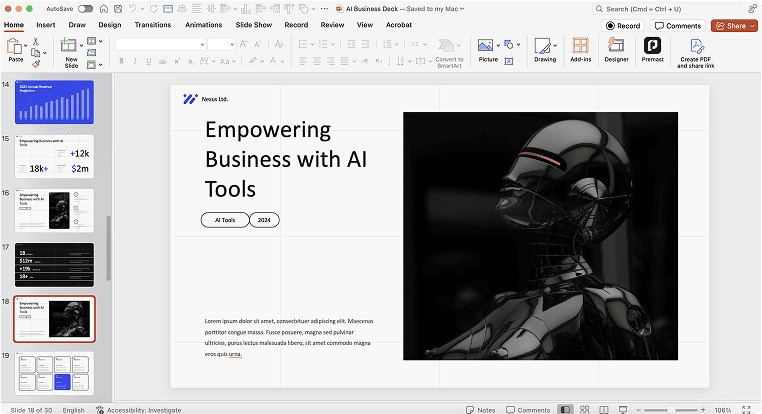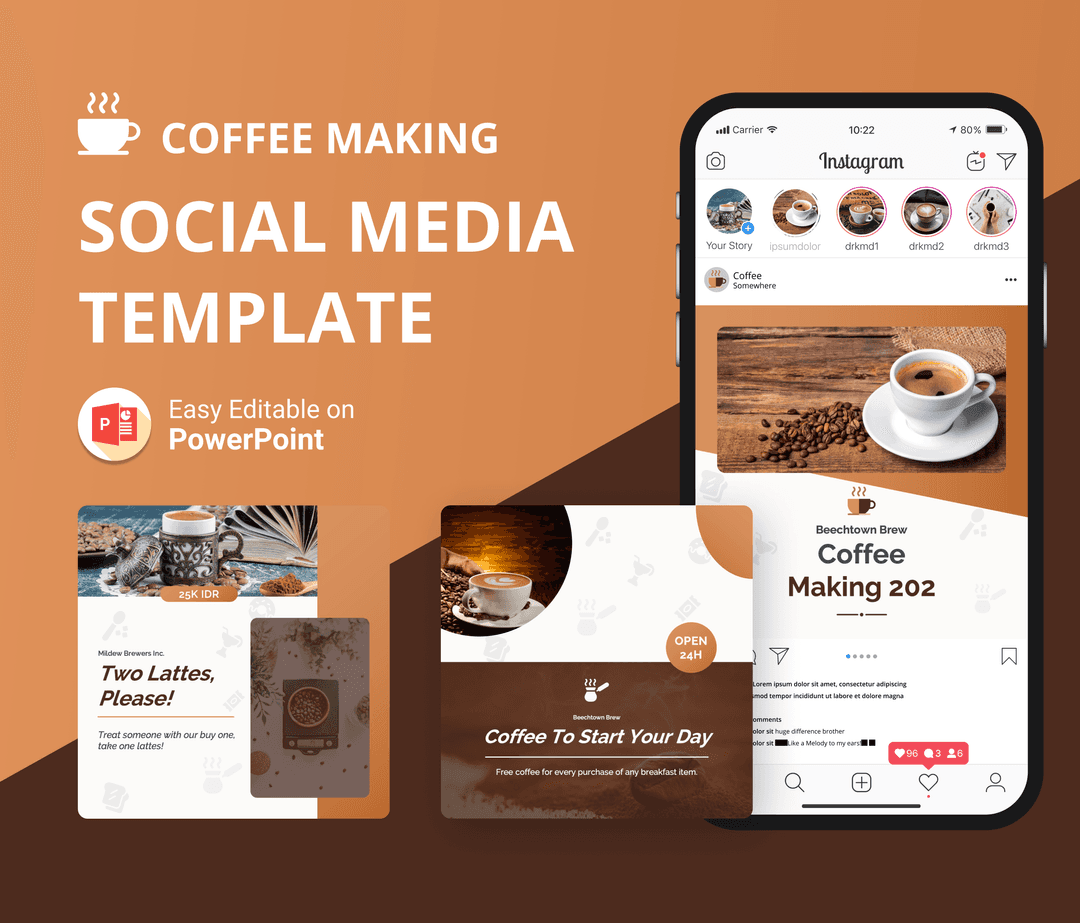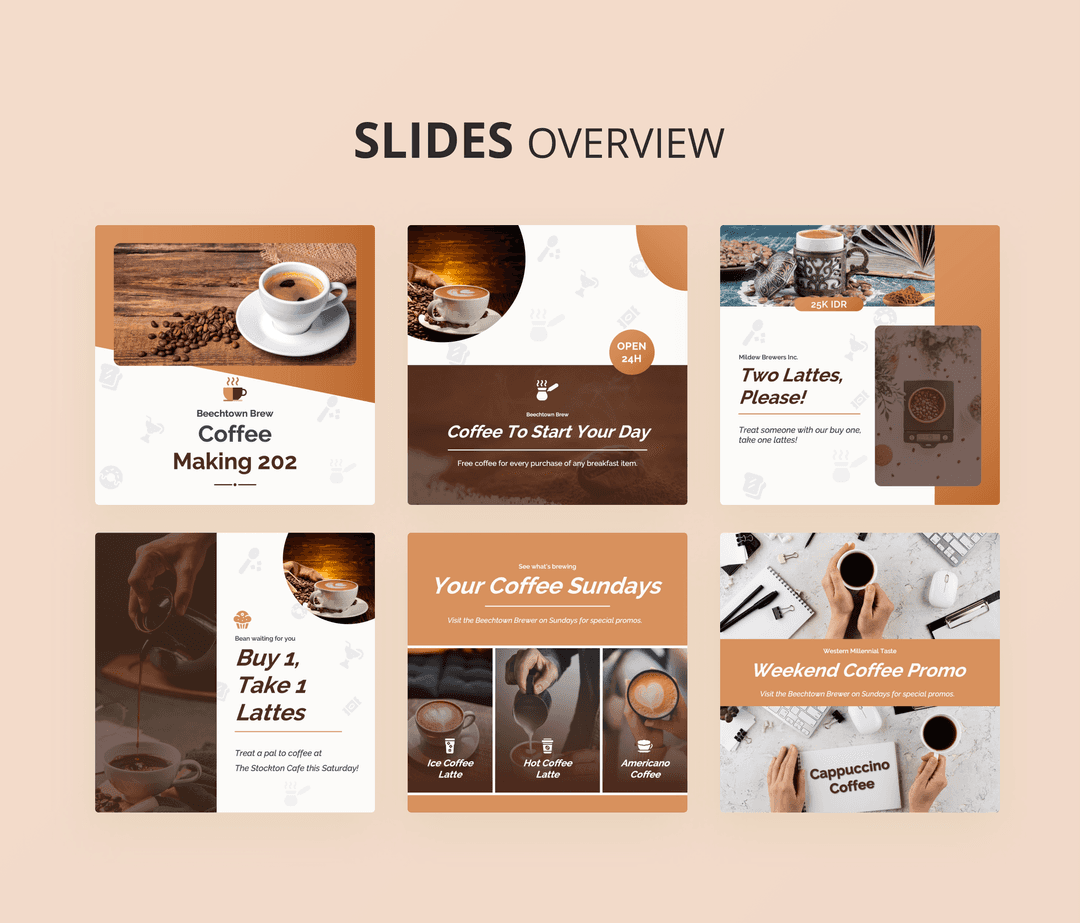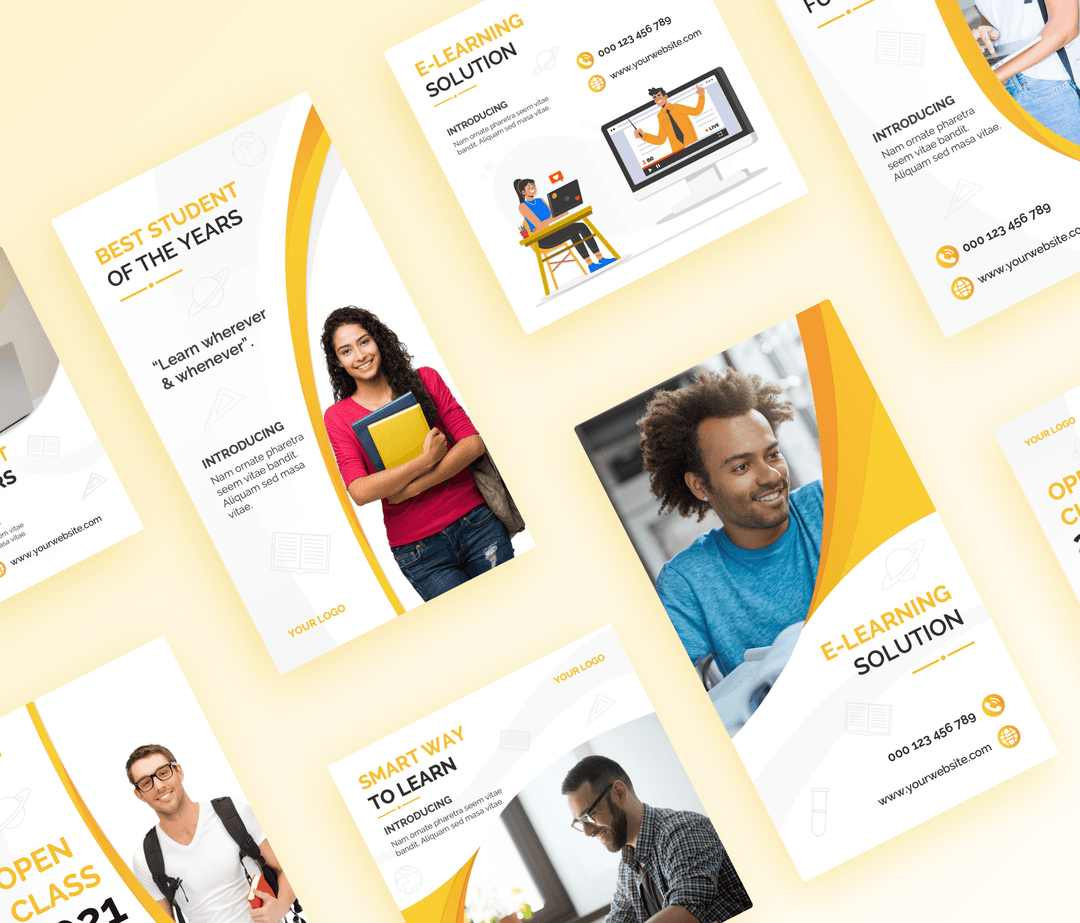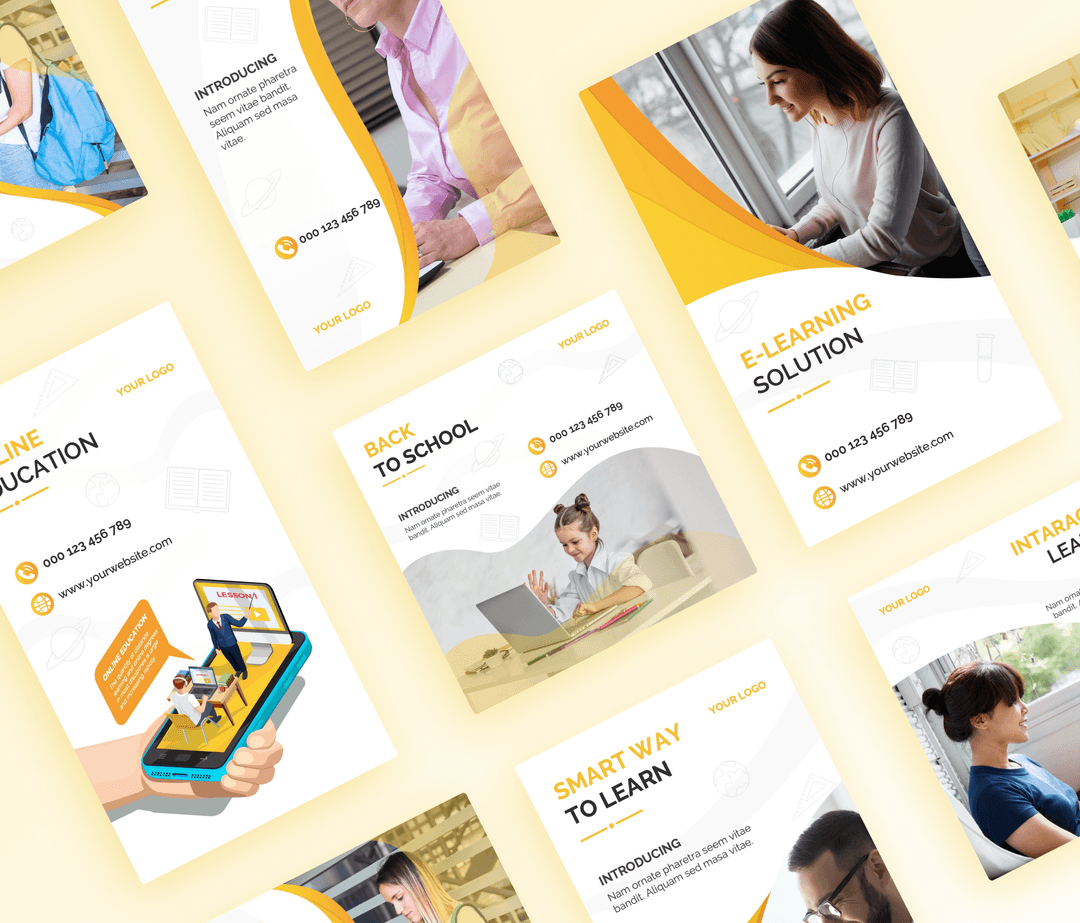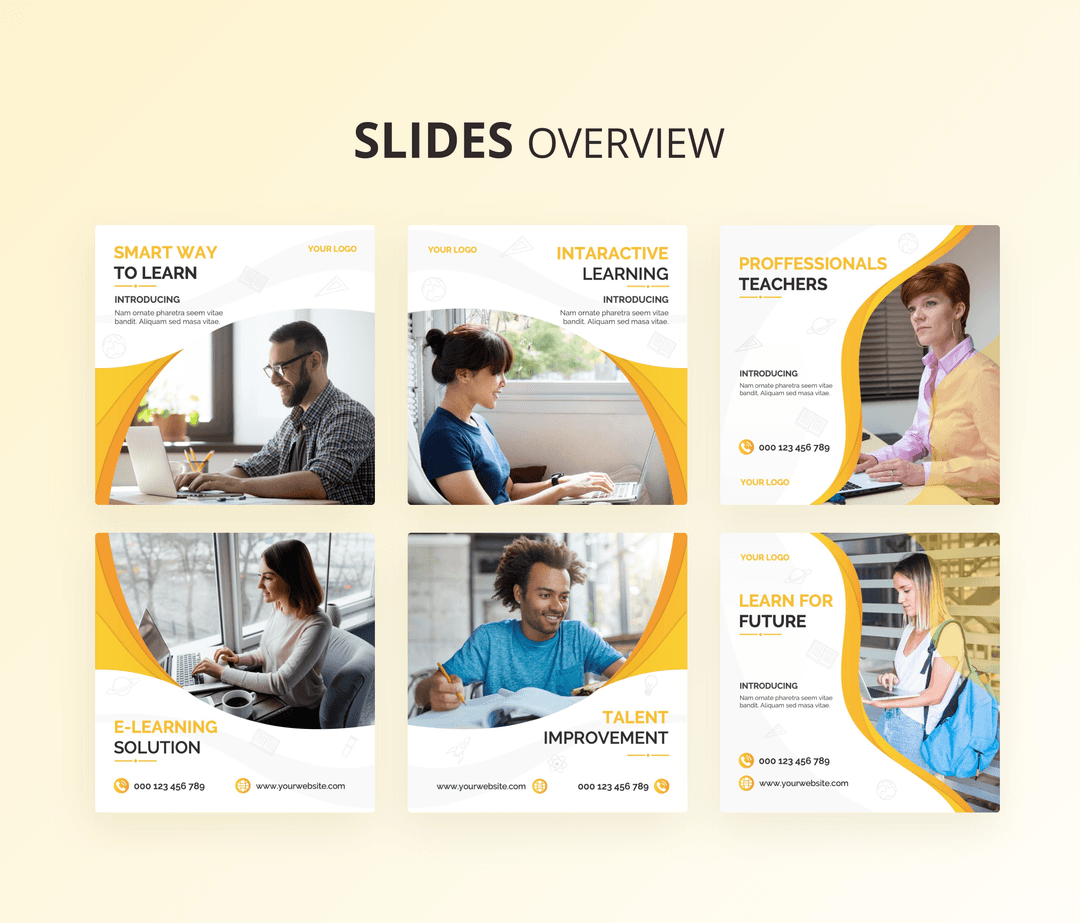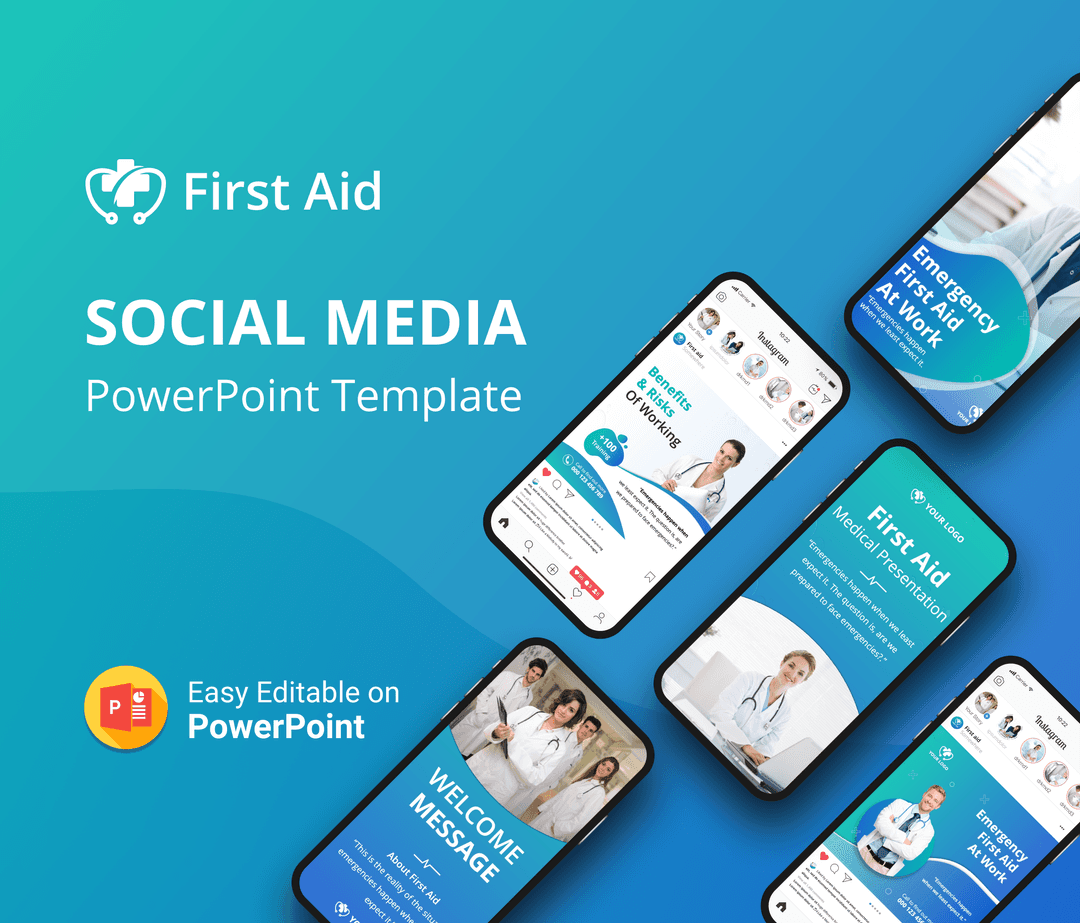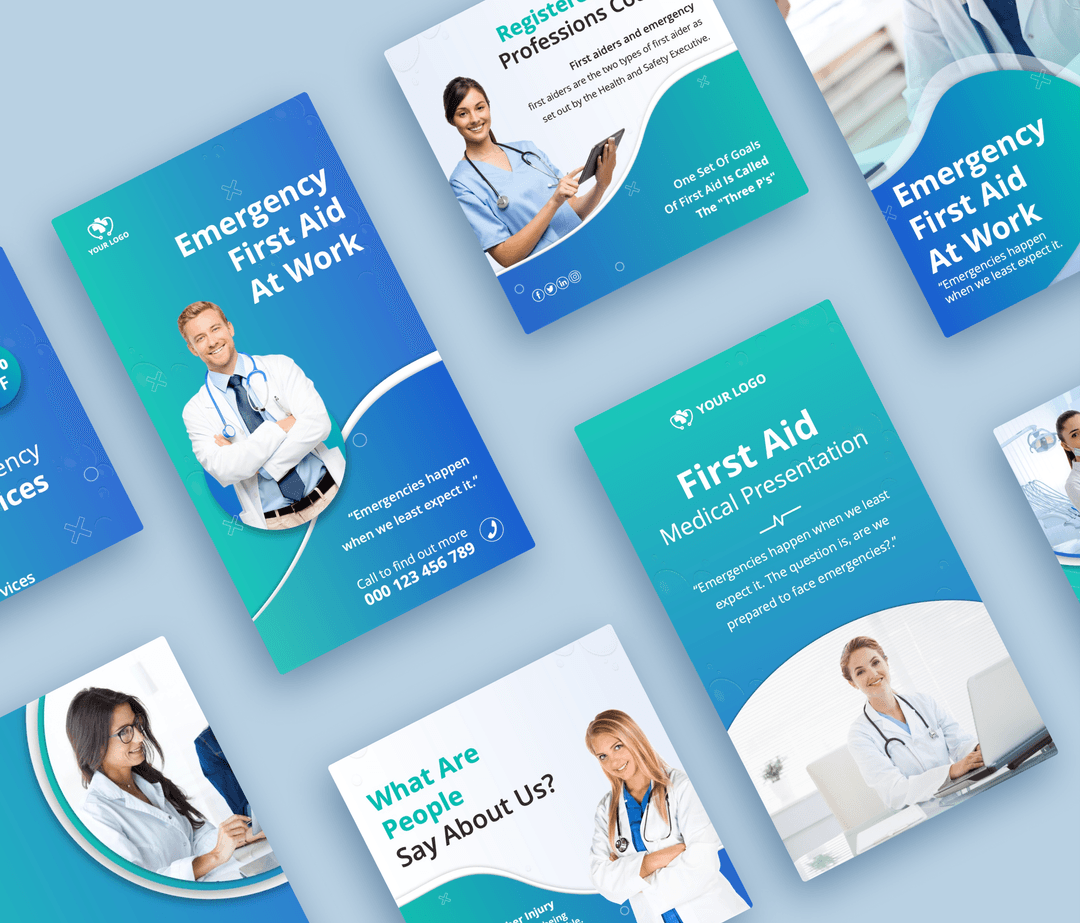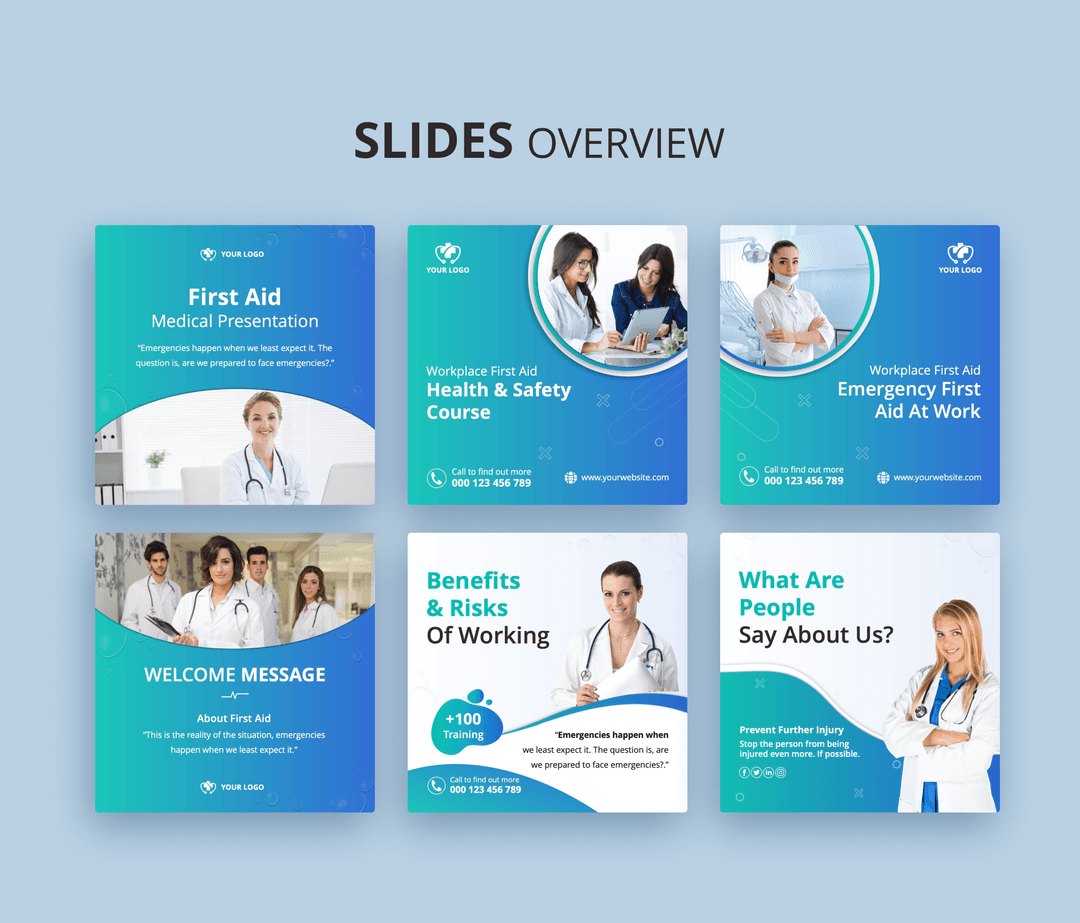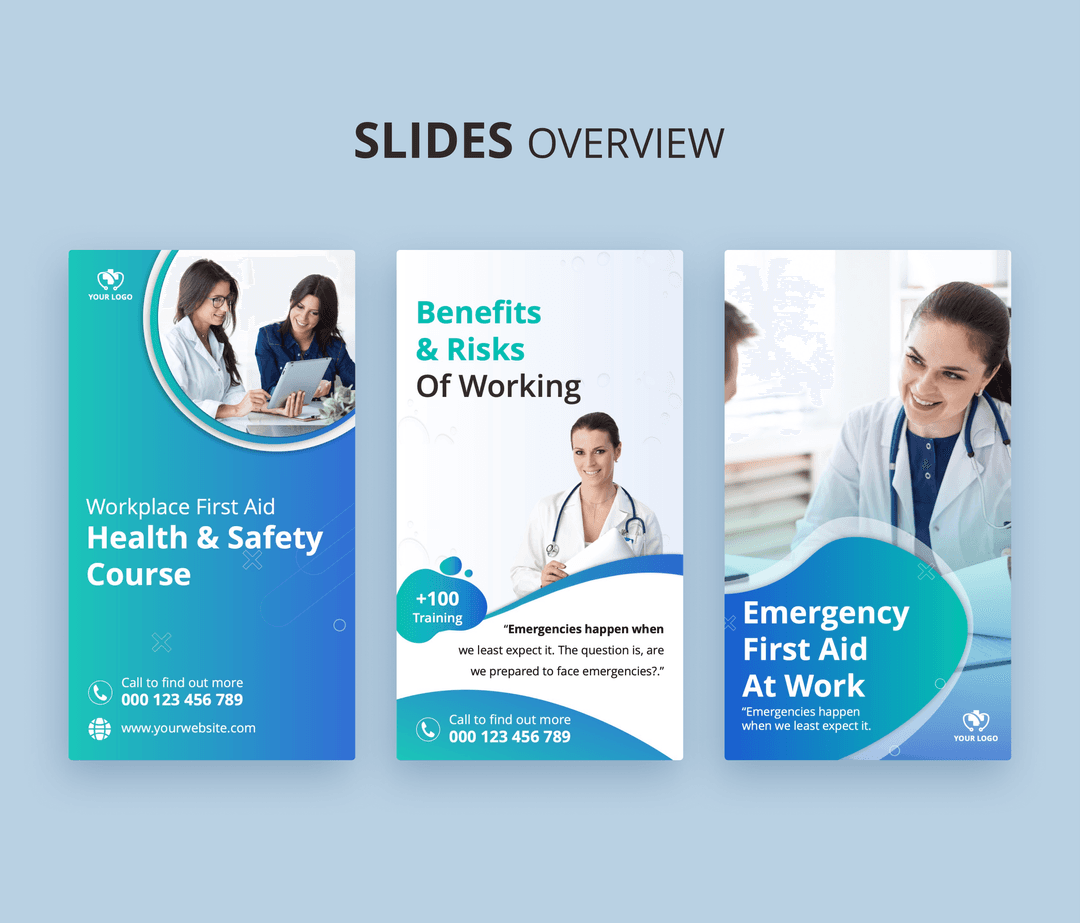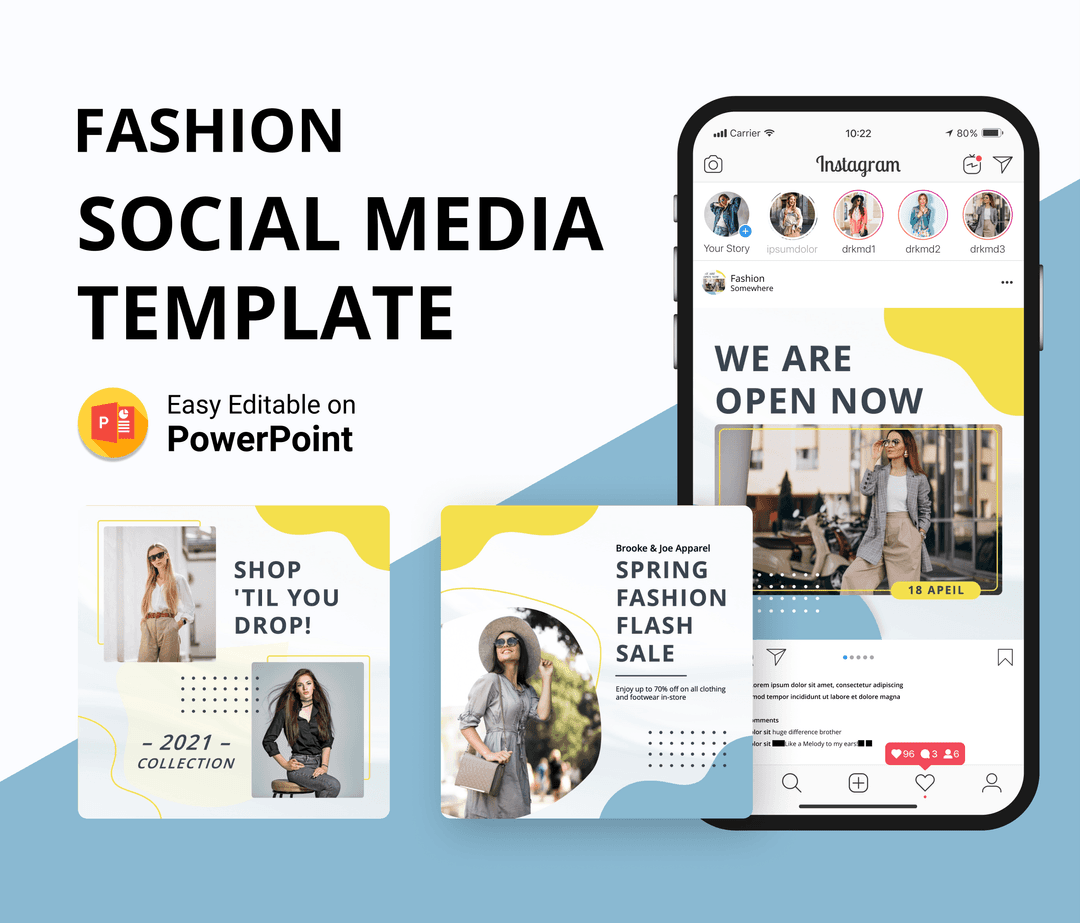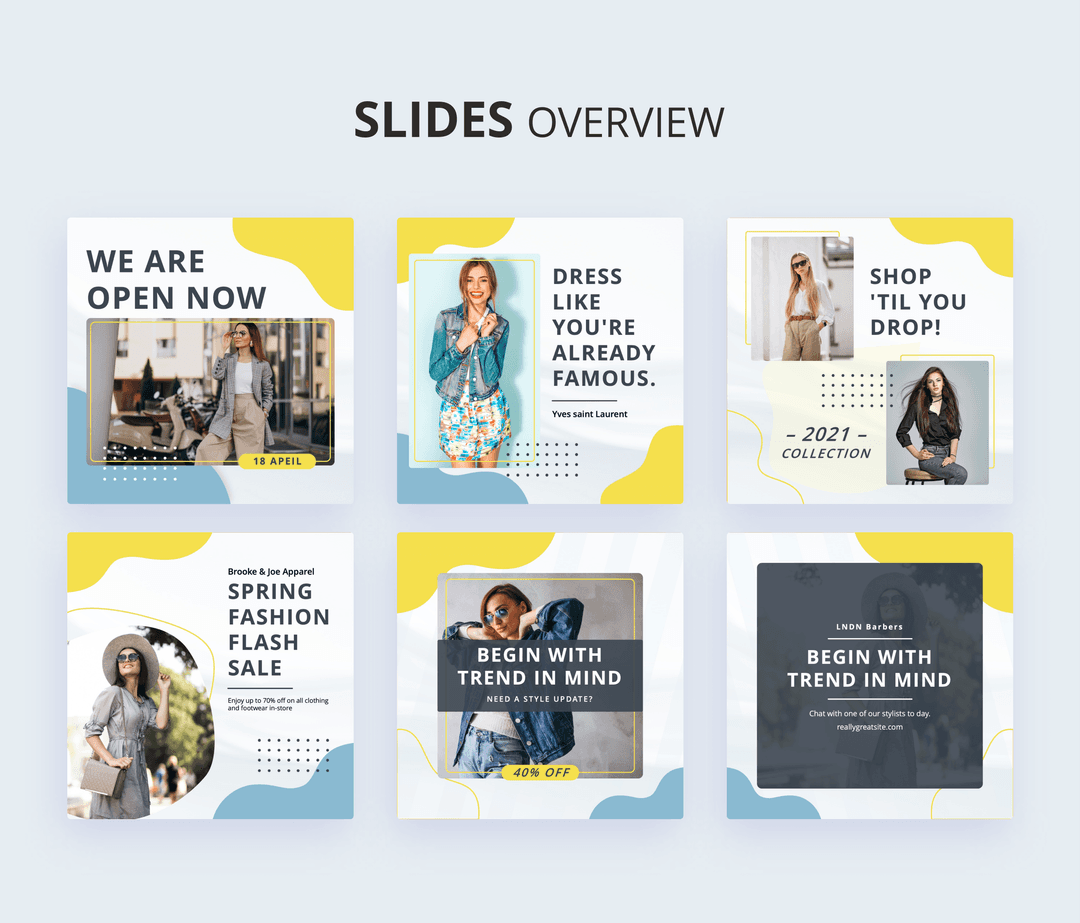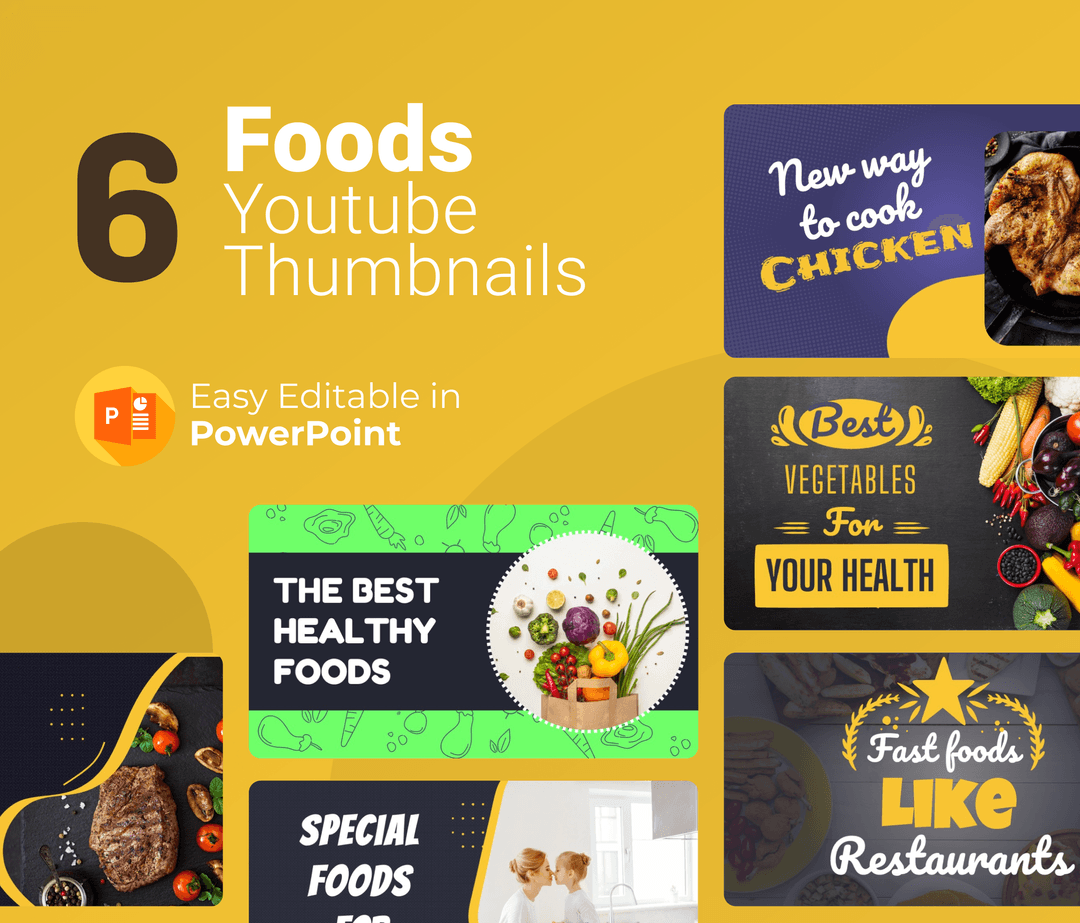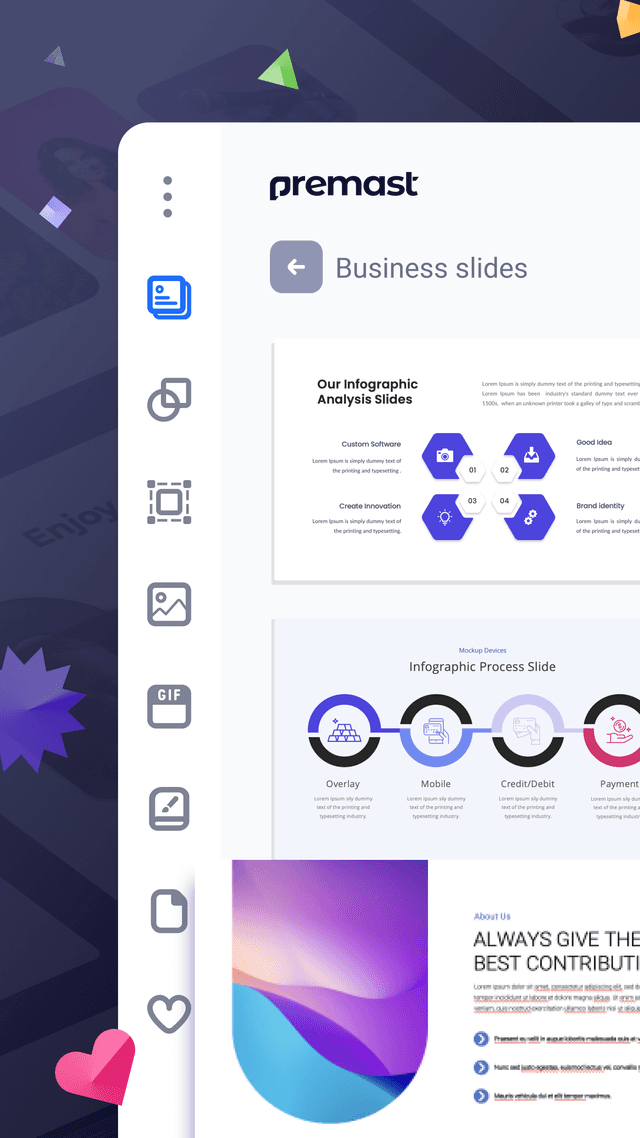6 Social Media Templates you can design with PowerPoint!
Social Media PowerPoint template is one of the easiest ways to create social media designs. The fact you can use PowerPoint to create social media design is amazing, we all can use PowerPoint. It is a user-friendly tool and doesn’t need much of a tech background either. In this article, we will share with you 6 user templates for social media designs that work for several platforms.
A good social media design is eye-catching and represents your brand. The upcoming designs will help you create a social media design that meets the standards required. You can easily customize PowerPoint designs to fit your style and brand guidelines. Whether it’s for Instagram, Facebook, Twitter, Youtube, or any other platform you will find related designs here. And now to the actual designs.
Before getting further into it, we invite you to join our community, and now to the actual designs.
Social Media PowerPoint Designs Templates
Designing a social media post is not an easy task. There are many things to keep in mind such as the size, design, and content of the post. The more find related designs the more successful the design will be. And here for the coffee lovers a whole set of designs that fit different types of platforms and design preferences.
Features:
- 7 unique slides.
- Drag & drop to change images.
- Easy to edit templates with fully customizable text, & images
- 10 premed color.
- Instagram Post & Story.
- High-Resolution PPTx files.
- Size 1080 x 1080.
- Font Link.
- All graphics are resizable and editable.
- All Photos Links.
Education Social Media PowerPoint Templates are now ready to download. Creating a new PowerPoint template that makes it easier for education templates users to find complementary to share their content on social media platforms. Introducing modern, new, creative, and practical designs that help you create educational content online. It’s a different platform friendly-design. With different layouts that suit different uses and styles.
Features
- +10 unique slides.
- Drag & drop to change images.
- Easy to edit templates with fully customizable text, & images
- 10 premed color.
- Instagram Post & Story.
- High-Resolution PPTx files.
- Size 1080 x 1920 & 1080 x 1080.
- Font Link.
- All graphics are resizable and editable.
Medical First Aid Social Media PowerPoint Template is out there for you. An outstanding first aid kit PowerPoint template for social media for those who want to look professional and put together on different platforms. Introducing different outlays, different sizes and different categorize in the medical field was a pleasure. If you are looking for a way to create medical Social media content that fits the criteria of high-quality design, you don’t need to search more. We at Premast put together a bunch of high-quality designs for you.
Features
- 10 unique slide.
- Drag & drop to change images.
- Easy to edit templates with fully customizable text, & images
- 10 premed color.
- Instagram Post & Story.
- High-Resolution PPTx files.
- Size 1080 x 1920 & 1080 x 1080.
- Font Link.
- All graphics are resizable and editable.
Social media is an excellent way to promote your brand and showcase your Fashion designs. You can design social media images on PowerPoint with some simple tricks to make the process easier. You don’t need to know how to resize images, apply filters, use shapes and lines. all are done, you will be able to create social media designs for any fashion industry in minutes! All you have to do is to insert your images, apply your color and add your text.
Features
- 6 unique slideshttps://mlqegho6uc6m.i.optimole.com/83AC6h4.SsSx~350cd/w:718/h:614/q:90/dpr:1.3/https://premast.com/app/uploads/2021/06/Premast-Preview-Images-4-1.png.
- Drag & drop to change images.
- Easy to edit templates with fully customizable text, & images
- 10 premed color.
- Instagram Post & Story.
- High-Resolution PPTx files.
- Size 1080 x 1080.
- Font Link.
- All graphics are resizable and editable.
- All Photos Links.
6 YouTube Thumbnails Templates for Food to catch the eyes of your audience. Draw more subscribers and viewers to your videos by choosing the right thumbnail. Thumbnails proved to be the most effective element to attract the audience. Here at this template, you will find six different YouTube Thumbnails for those who create cooking and food content.
Features:
- 6 unique slides.
- 36 character position.
- 30 business concepts with an amazing flat vector.
- 10 premed color.
- Based on the master layout.
- all elements are fully editable.
- easy drag and drop image.
- free fonts file used.
- fast and free support.
6- Facebook Covers PowerPoint Templates

Facebook is a great platform for personal branding. A well-designed Facebook cover provides a first impression of the brand to the viewer. Here are some templates that you can create a professional and trendy Facebook cover design. A professional-looking Facebook cover is best created with PowerPoint or Photoshop. You can also use online programs like Canva or Pixlr for quick edits on your covers.
Features:
- 6 unique slides.
- 36 character position.
- 30 business concepts with an amazing flat vector.
- 1640*924 (facebook cover size)
- Based on the master layout.
- all elements are fully editable.
- easy drag and drop image.
- free fonts file used.
- fast and free support.
Spread the word
Start for free.
Design, manage and share your Presentation and branded content